How to automatically sync your calendar with Twitch' streaming schedule
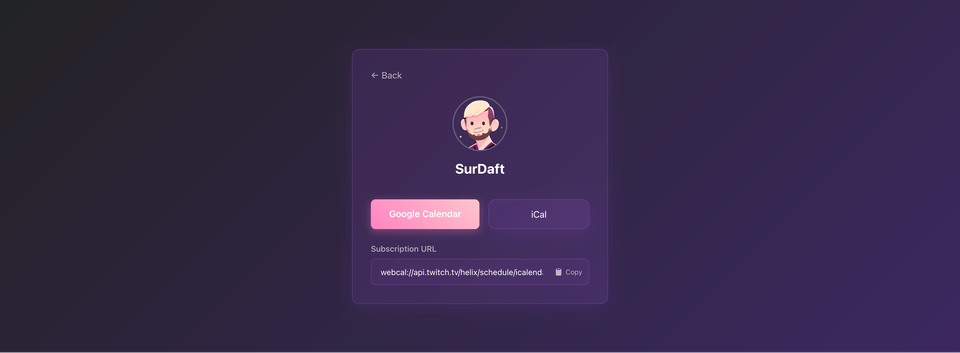
Twitch provides a feature called "Schedule" which can be used by any streamer to give their viewers an idea of the plan for the upcoming week.
Some streamers, like me, are not able to have a schedule that is the same days each week, so I schedule for the week ahead. You can see Tuesday and Friday I have some Horizon: Forbidden West and Split Fiction with the wife lined up.
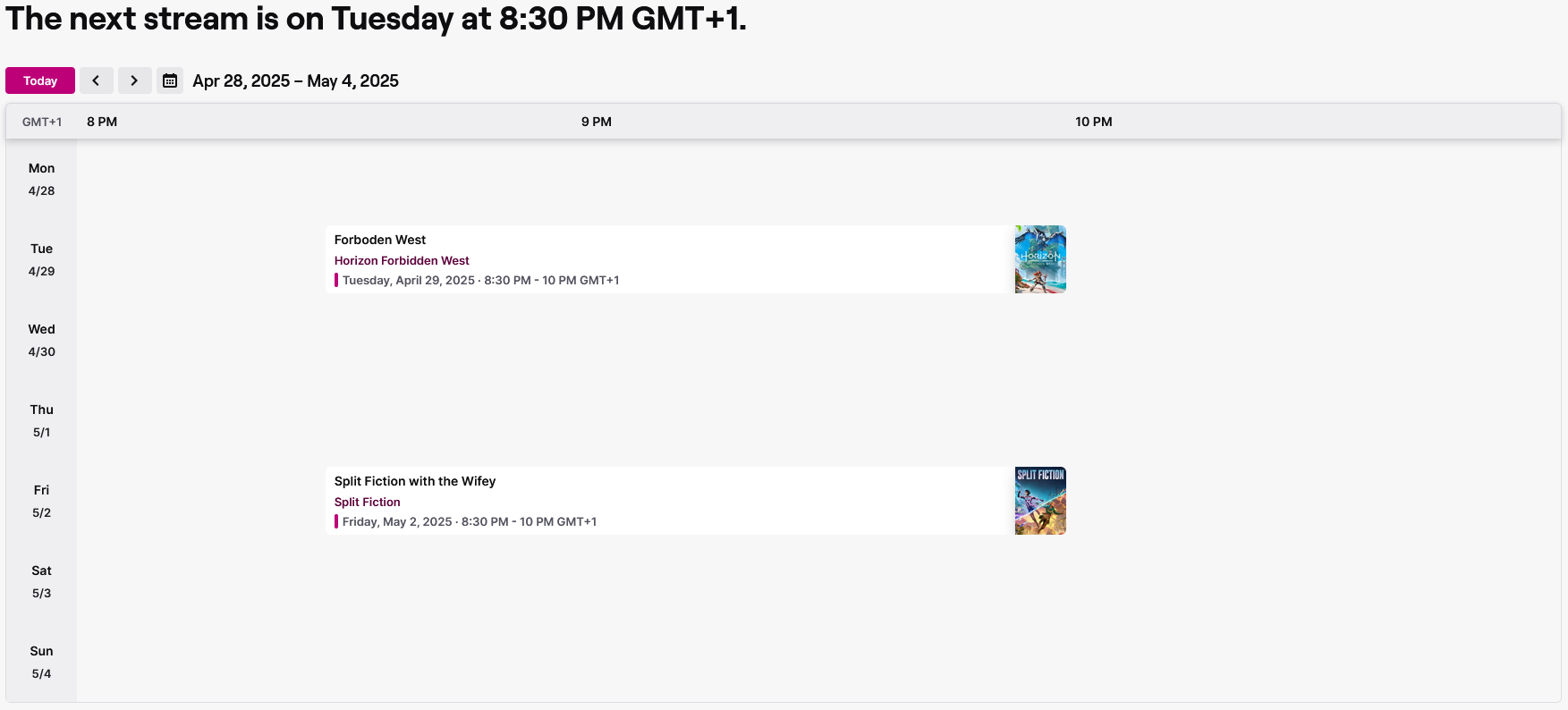
As you can see below Pirate Software has a pretty consistent stream schedule, happening every Monday, Tuesday, Friday, Saturday and Sunday.
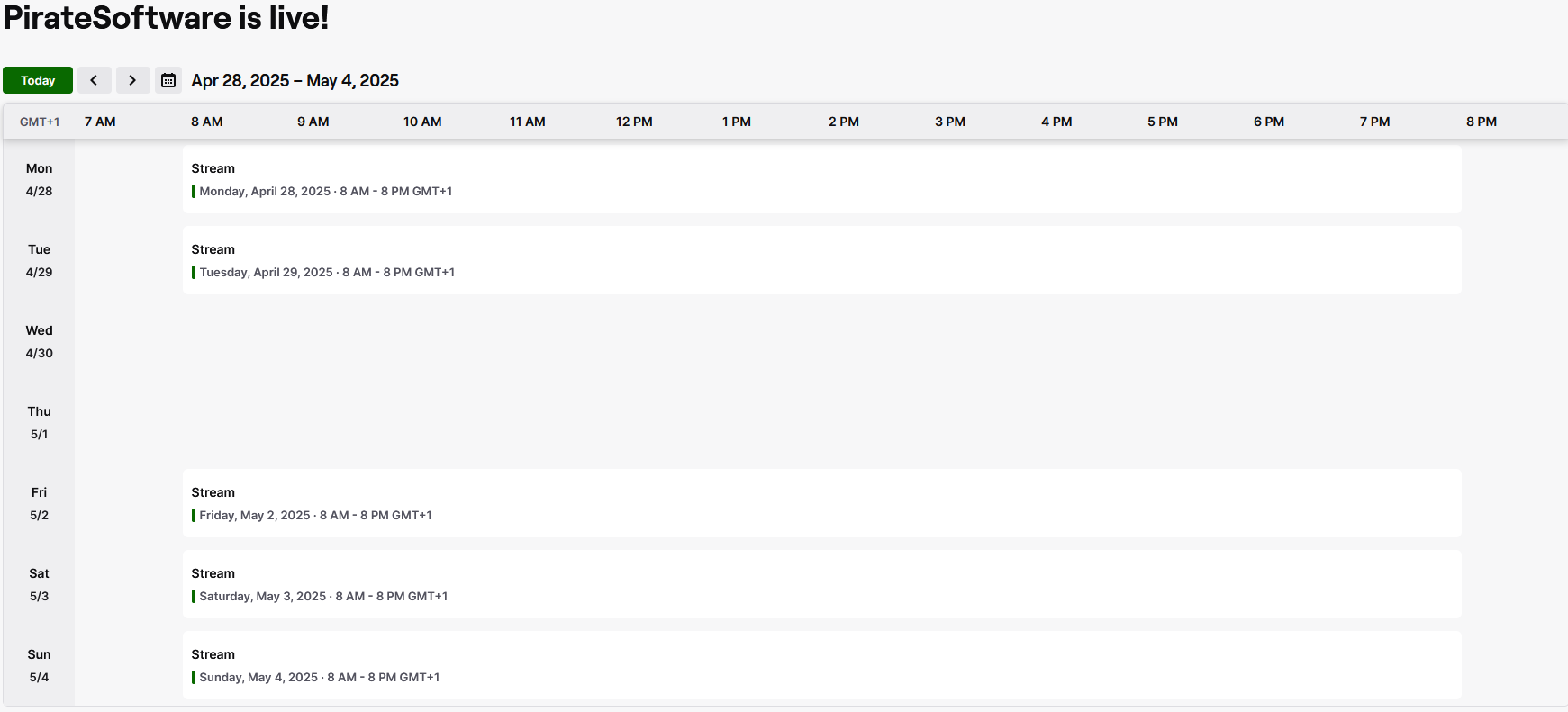
Twitch gives the streamers the option in our admin menu to add the schedule to our calendar's, using an iCal link or a simple Google Calendar link which adds the iCal link. However, this is not shown to the viewers since it's just in the following page:
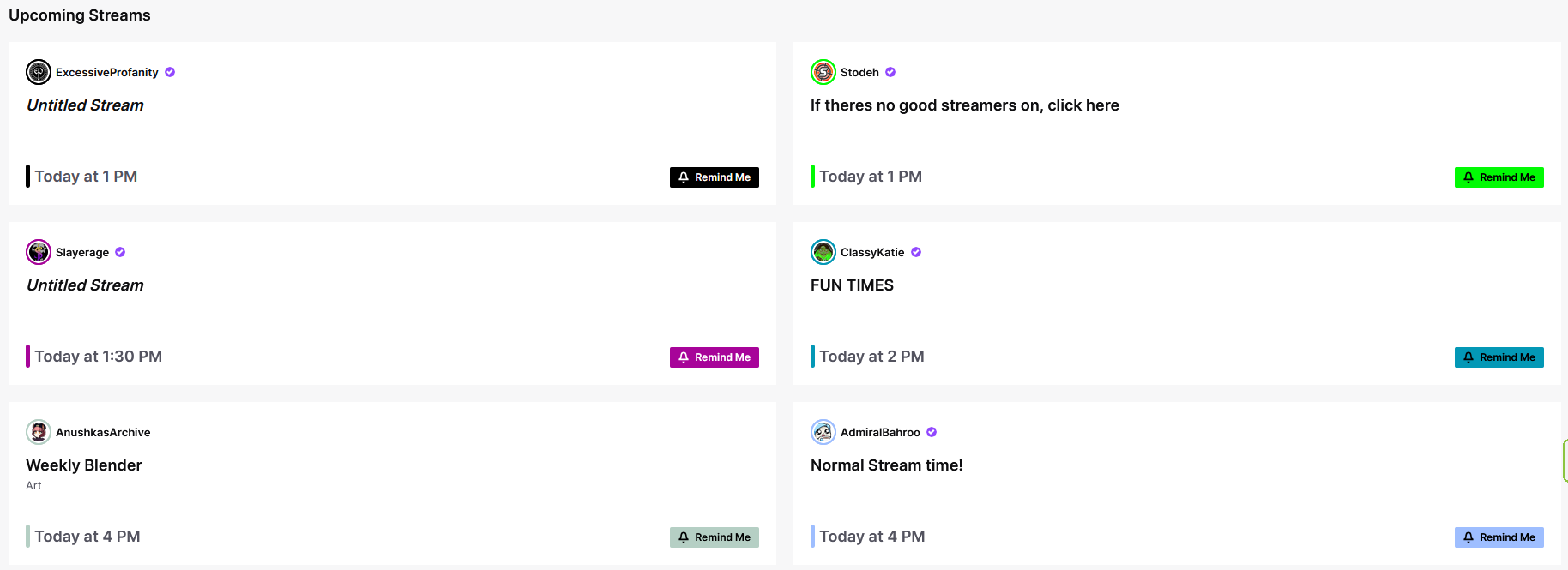
Remind me will send a Twitch app notification for that stream and generally that would work. I however use my calendar app to track things I am doing with the family, or friends, and would like to visually see the streams upcoming compared to what I am doing that night. So I created a quick utility which lets you grab the iCal link of your favourite streamers, so you can subscribe to them in your calendar app too.
Subscribing to a calendar on Google
Google have a convenient link structure to handle subscriptions, so we can make use of that. The utility will show you a link for Google, as well as a generic link, to make use of that.
https://www.google.com/calendar/render?cid=<iCal link>Subscribing to a calendar on iOS
I use an iPhone for my mobile and a MacBook for a laptop, so I may as well use the Apple Calendar app too.
- Open your streamers profile on the utility
- Tap on iCal
- It will transition you to the calendar app, allowing you to add it to your subscriptions
- You should now see upcoming streams from that streamer, inside your calendar! 🎉
Subscribing to a calendar on Proton Calendar
I use Proton Mail and they have their own calendar app, I don't use it personally but I can show you how to add a subscription there too.
- Go to your Proton Calendar (link)
- Click "Add Calendar" which is the "+" symbol under My Calendars
- Click "Add Calendar from URL"
- Paste your iCal link
- Click "Add Calendar"
- You should now see it "syncing" under the header "Other Calendars" 🎉
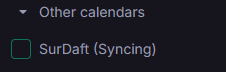


Member discussion